Google Maps for iOS will start getting Incognito mode update from today. This is the same Incognito mode feature update which was released for Android in October.
It is part of Google’s effort to grant users more control of their privacy. Google announced to release the Incognito mode for Maps during the Google I/O 2019 developer conference.
You can enable it by tapping on the profile photo in the Maps search bar and then tapping “Turn on incognito mode.”
As this feature is being rolled out in stages. It may not be there right away in your updated Google Maps app. It is expected to be available to all users in the next few days.
Incognito mode?
Just like used in Google Chrome, when you turn on Incognito mode then all the activities in Maps, like searching for someplace, navigating, or following the directions, will not be saved to your Google account.
Furthermore, with the Incognito mode set on, the Maps app on your iOS device will not collect your location history, browsing data, or search history to send you a location-based notification and show personalized ads.
One thing to keep in mind that the Incognito mode is limited to the Maps app only. Usage of the Maps app data by Siri, other Google services, or by internet providers will not be affected by Incognito mode.
What will be affected by Incognito mode
Here are the features, according to Google, that are not available in Incognito mode:
- Commute
- For You
- Location History (Location History will be paused for your entire device, not just Maps.)
- Location Sharing
- Notifications and messages
- Search history
- Search completion suggestions
- Google Maps Contributions
- Offline Maps
- Your Places
- Media integration
Auto delete history
Earlier this year, Google provided the feature to auto-delete the Web and Apps history (including location history and activity data). You can set it to delete automatically after 18 months, 3 months, or never.
However, the auto-delete history feature is buried deep inside the settings. To do so, you need to tap the profile icon in the Maps app, tap Manage your Google Account, select Data & personalisation, select Web & App activity, and from there you can schedule auto-deletion.
Timeline bulk delete
If you have enabled the Timeline feature in Google Maps, you will find a useful update there as well. The Maps app will allow bulk deleting places in Maps Timeline now, like bulk deleting photos or emails. You do not need to completely delete the travel history by date range anymore.
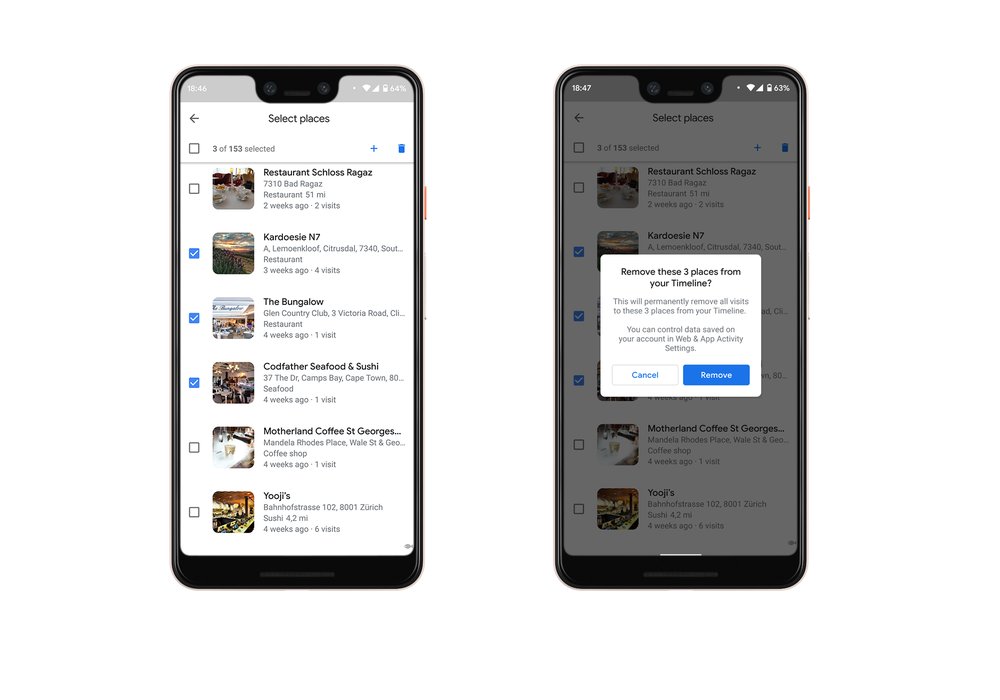
Incognito mode feature is already available for YouTube. Share your views and comment about new privacy changes by Google.
Featured image: Olly Curtis/Future/Getty
