Like every year, Apple has released the new iOS this year too i.e., iOS 13. The Cupertino based company continues with its optimization trend; with this release, the company has made iPhone faster, smarter, and more secure. This new update is filled with plenty of useful features, but today we will talk about the top 6 nifty features of iOS 13 picked by us.
1 Sign In with Apple
With this feature, Apple has taken the user privacy to the next level. Now, iOS users can sign up for any app or service without worrying about privacy. As many apps ask for the user’s email or name to send information outside the app. Here, iOS has given you a choice, at that time you can share your actual email address or Apple will create the random unique email address that forwards to your real email address. It protects you in a way that Google and Facebook do not currently because you are not sharing your real identity to the app – making app developers unaware who the actual user is.
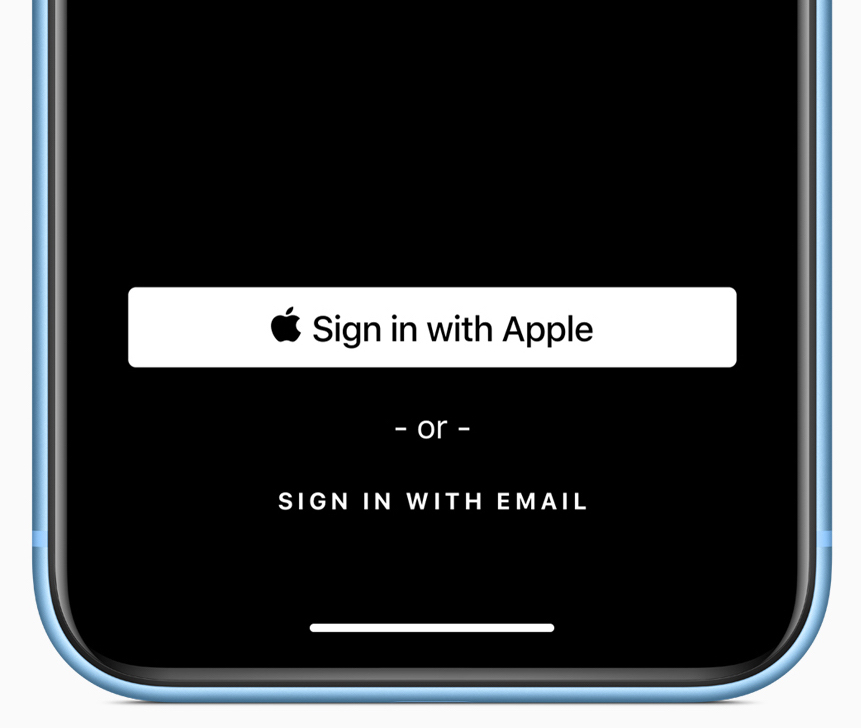
2 Find My app
In iOS 13, Apple has merged functionalities of Find My Friends and Find My iPhone into a single app for all kinds of tracking including Mac, AirPods or other people i.e., Find My app.
There is an amazing update too; now you can locate your device without a Wi-Fi or data connection. Apple creates a mesh of devices using Bluetooth signals emitted securely in between Apple products.
Just in case you have lost your iPhone, and you have enabled the Find My app feature then your device could be tracked in this way.
- The user will mark his phone as lost.
- Apple will crowdsource the device’s location by asking all Apple devices to look for your phone’s secure Bluetooth signal.
- Once connected, the device will relay its location.
No worries, Apple claims that this service is anonymous and encrypted.

3 All new video editing tools
No doubt, it is one of the most exciting features of iOS 13. Editing tools have been revamped in iOS 13 for both photos and videos. Now the users have two new options for editing photos.
- Adjust the lighting better with new effects for Portrait Mode
- A slider will control the intensity of the light
Additionally, you can now edit videos too by applying filters, rotating clips, adjusting brightness, or even cropping!
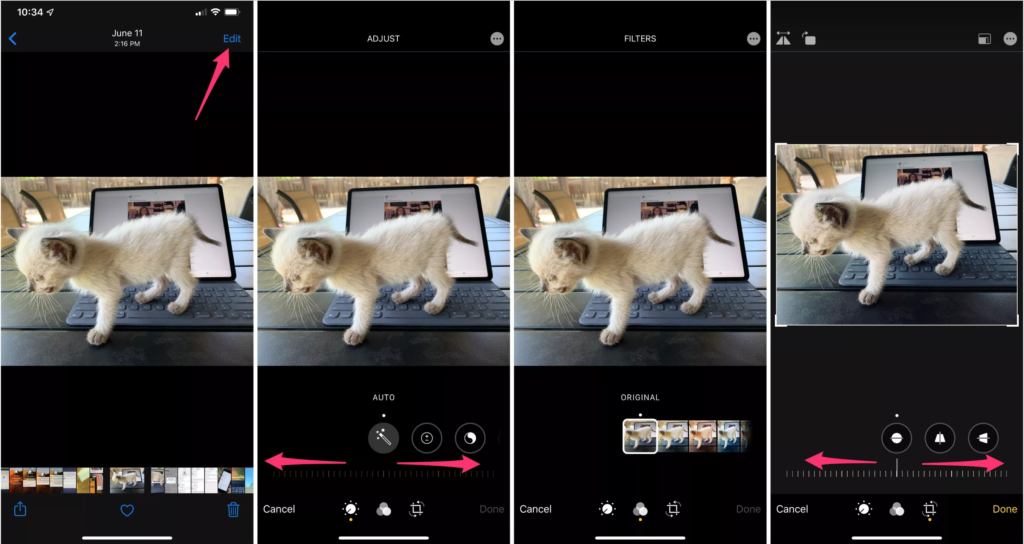
4 Block Unknown Calls
No more spam calls! iPhone users can block unwanted calls by a single click. Navigate to Settings > Phone > and toggle to Silence Unknown Callers, and now you will only receive phone calls from numbers stored in Contacts or found in Mail or Messages. Every other call will be directed to voicemail. Use this feature carefully if you do not want to miss an emergency call.
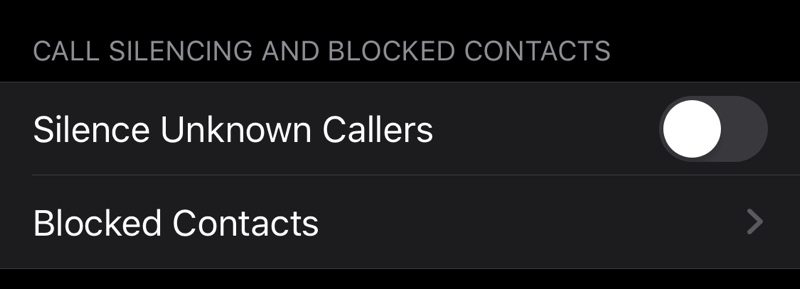
5 Quicker Wi-Fi, Bluetooth selection
Finally, there is no need to go to settings and tap multiple times to connect to Wi-Fi networks and Bluetooth devices. Now you don’t have to navigate your phone; the control center will save you some time. Simply press the Wi-Fi or Bluetooth button for a few seconds to see available networks and devices.

6 Dark Mode
The users have been enjoying this feature for the Mac in the Mojave update. Finally, Apple has launched it in IOS 13 too. This update is perfect for nighttime reading, eye safety, and phone’s battery life.
You can enable it from Display & Brightness in the Settings app.

We are damn sure you want to try these features like every iOS user. It’s pretty simple, just head to General > Software Update > and hit Install. You are done, enjoy!
Featured image: Apple
