Facebook launches a new app feature called ‘Quiet Mode’ that mutes push notifications from the app for a set period of time. ‘Quiet Mode’ also allows you to limit your usage time of the social media app.
The social media company, Facebook, shows its concerns to limit the potential drawback of social media in the latest COVID-19 newsroom post.
According to Facebook, the pandemic lockdown has led people to spend more time on social media, therefore, instead of spending time with family or staying focus on their work from home, users are passively consuming content that is not good for mental health. The new ‘Quiet Mode’ tool is a step to help users limit their time on Facebook.
The users can get to find the new feature in the ‘Your Time on Facebook’ section under the hamburger menu of the app. The Quiet Mode can be manually activated or deactivated. With Quiet Mode turned on, a user will not receive push notifications and deliver silently in the app.
It will also show a screen reminding the user about the set limit – to prevent the user from using – every time he uses the app if Quiet Mode turned on. However, it will give the user an option to turn Quiet Mode off, or just use Facebook for 15 minutes.
Quiet Mode, the new digital well-being feature, can be also be scheduled to run automatically on the desired set time and days. Like if a user is busy from 10 am to 6 pm, doing work from home, he can set Quiet Mode to run automatically on the working days.
“We added Quiet Mode, which mutes most push notifications, and if you try to open Facebook while in Quiet Mode, you’ll be reminded that you set this time aside to limit your time in the app,” said Kang-Xing Jin, Head of Health, in latest “well-being tips” by Facebook.
The company also added shortcuts in Notification Settings (right next to ‘Your Time on Facebook’ in Settings) and News Feed Preferences. The shortcuts would allow the users to make the most of their time on Facebook, controlling the specific type of notification they want to mute or type of posts they do want to see in the News Feed.
‘Quiet Mode’ is rolling out to in stages globally on iOS and will continue to do so over the next few weeks. The rollout on Android will begin in May and globally further in June.
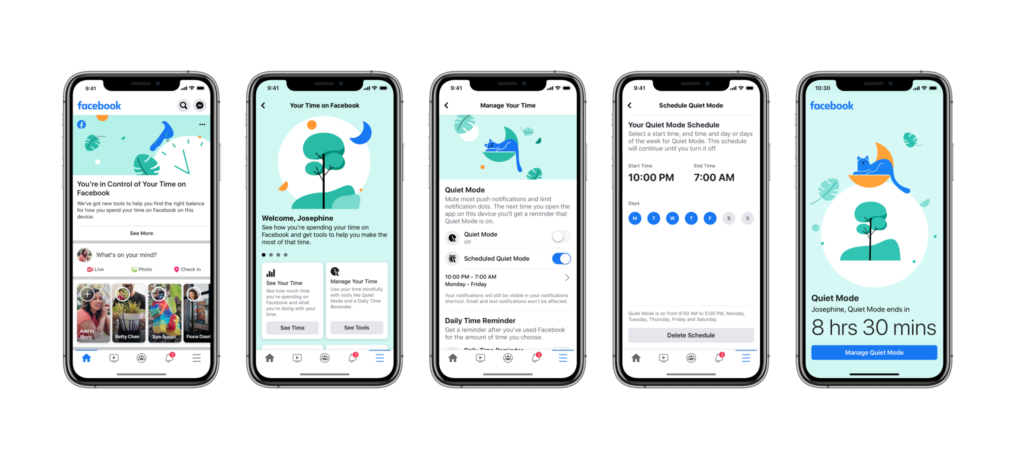
Digital Wellbeing and Screen Time
It’s is not the first movement towards well-being as back in 2018. Digital Wellbeing by Google is another such app. Launched in 2019, the app helps in self-analyzing the daily activities on phone, including different social apps usage frequency, the number of notifications received, and the number of time users on/off their phones.
Apple was the first to add the ‘Screen Time’ feature in iOS 12, allowing users to monitor how much time they spend on a device, set app usage time limits, control the distraction of notifications, and even set up screen time for family. Another digital wellness feature introduced was ‘Do Not Disturb’, which reduces the distraction of the users with unnecessary notifications.
In Facebook, The Your Time on Facebook section is more like an upgraded version of the time spent chart introduced 2 years back. It now shows the data about the total browsing time spent on social media with charts, day-time vs. night-time usage, and the number of times users open the app every day. It also has an option to see the weekly reports that let users know how they are spending their time on social media and help them to become more organized. The section is linked to users’ daily activities like reactions, comments, and posts. Much of these features have evolved gradually, and today part of Your Time on Facebook.
READ: Facebook to hire 10,000 new employees in 2020: Sheryl Sandberg
READ: Facebook says ads revenue is weakening due to COVID-19 outbreak
READ: Mayo Clinic in Florida using self-driving shuttles for COVID-19 tests and medical supplies
READ: How bad COVID-19 has hit the tech industry
READ: How can I manage the time I spend on Facebook? ↗
Images: TechCrunch
