Steam is a premier digital distribution platform that is known for its extensive library of video games, software, and digital content. It has had a profound impact on the gaming industry by offering users a centralized hub for purchasing, downloading, and managing games.
With thousands of titles across diverse genres, Steam caters to a wide range of gaming preferences. The platform has something for everyone. Its convenience is unparalleled, as it allows users to instantly purchase and download games without the need for physical copies or lengthy installation processes.
Steam has fostered community engagement through social features like friend lists, chat functionality, and community forums. This vast community has enhanced the overall gaming experience. Regular updates from Valve ensure that Steam remains at the forefront of digital distribution with its consistently improving features, security, and usability. Accessible across various devices, including PCs, gaming consoles, and mobile devices, Steam offers the go-to platform for gamers worldwide.
Table of contents
Steam Family Sharing
Steam has a unique Family Sharing feature that makes it the perfect choice for gamers who want to share games with other people. This feature allows users to share their game libraries with family and friends to have a collaborative gaming experience.
Users can authorize other devices to access their library and grant family members or friends the ability to play the games they own. This facilitates gaming without the need to purchase separate copies of the same game. It can save money and expand access to a wider range of titles.
However, it is important to note that there are limitations, such as certain games being unavailable due to licensing restrictions or anti-piracy measures. Despite this, Steam’s Family Sharing enhances connectivity and enjoyment among users within a trusted circle, and lets you save money while connecting with loved ones.
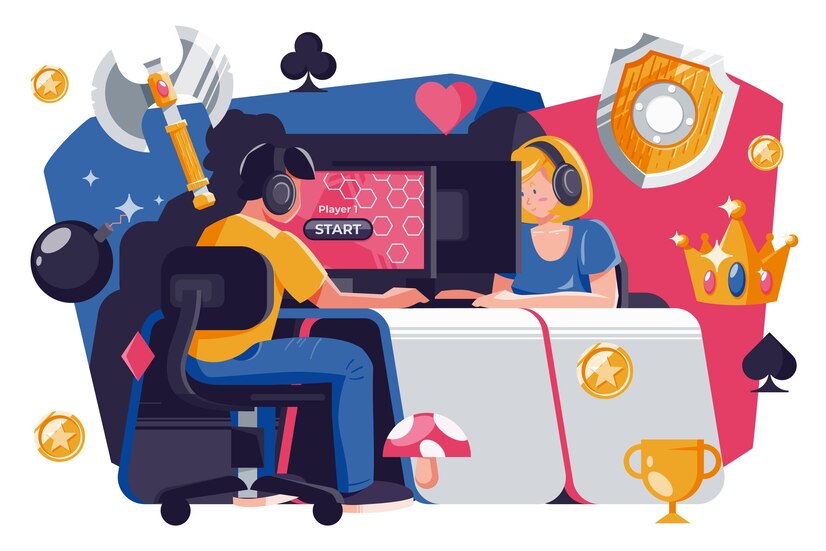
How to Use Family Sharing
Enabling Family Sharing on Steam is a straightforward process that can enhance your gaming experiences. Access Steam’s settings and navigate to the Family tab. Authorize other devices to access your game library. Each device must be individually authorized to ensure seamless access without any potential privacy breaches.
This process allows family members and friends to enjoy a wider range of games without the need for separate purchases. However, it is essential to proceed with caution and only authorize devices from trusted individuals to maintain account security and prevent unauthorized access. Make sure to regularly track which devices you have approved.
Inviting Players
To set up family members on Steam, users can simply send invitations via email. Once accepted, family members gain access to the user’s game library. This can enhance collaborative gaming experiences, making it a crucial element to expanding your video game library. It is especially important to new gamers because they can get started with a video game catalog without having to invest money into the hobby. Family members can maximize the benefits of shared gaming privileges while respecting each other’s gaming preferences through clear communication.
Understanding Restrictions
Understanding the restrictions and limitations of the app is vital when utilizing Steam’s Family Sharing feature. While most games in the library can be shared, certain titles may be inaccessible due to licensing agreements or anti-piracy measures. It is essential to review these limitations beforehand to manage expectations effectively.
Additionally, only one user can access a shared library at a time. This prevents simultaneous gameplay. Communicate with your family members to ensure that shared users have gaming schedules that can help avoid conflicts and ensure a smoother gaming experience.
Acknowledge and respect these restrictions to make sure that you can make the most out of Family Sharing on Steam while adhering to legal and ethical guidelines.
Safety and Security
Steam Guard is an essential security feature that users should enable to protect their accounts and shared game libraries on Steam. Regularly review Family Sharing settings to enhance this security measure. Ensure that all the authorized devices are up-to-date and trusted.
It is equally important to educate family members about responsible gaming practices. People also need to adhere to Steam’s terms of service to remain on the platform.
Open communication and mutual respect are crucial to ensuring that users can maximize the benefits of Family Sharing. They also minimize potential conflicts or security risks.
A proactive approach not only enhances account security but also cultivates a positive gaming environment. All members can enjoy shared games responsibly. Regularly revisit settings, educate family members, and implement Steam Guard collectively. This contributes to a safer and more enjoyable gaming experience for everyone involved.
Steam’s Family Sharing feature offers a unique opportunity for gamers to collaborate. This way, they can enjoy shared gaming experiences with their loved ones. Users can maximize the benefits of this feature while saving money by sharing their gaming catalog with friends and family.
