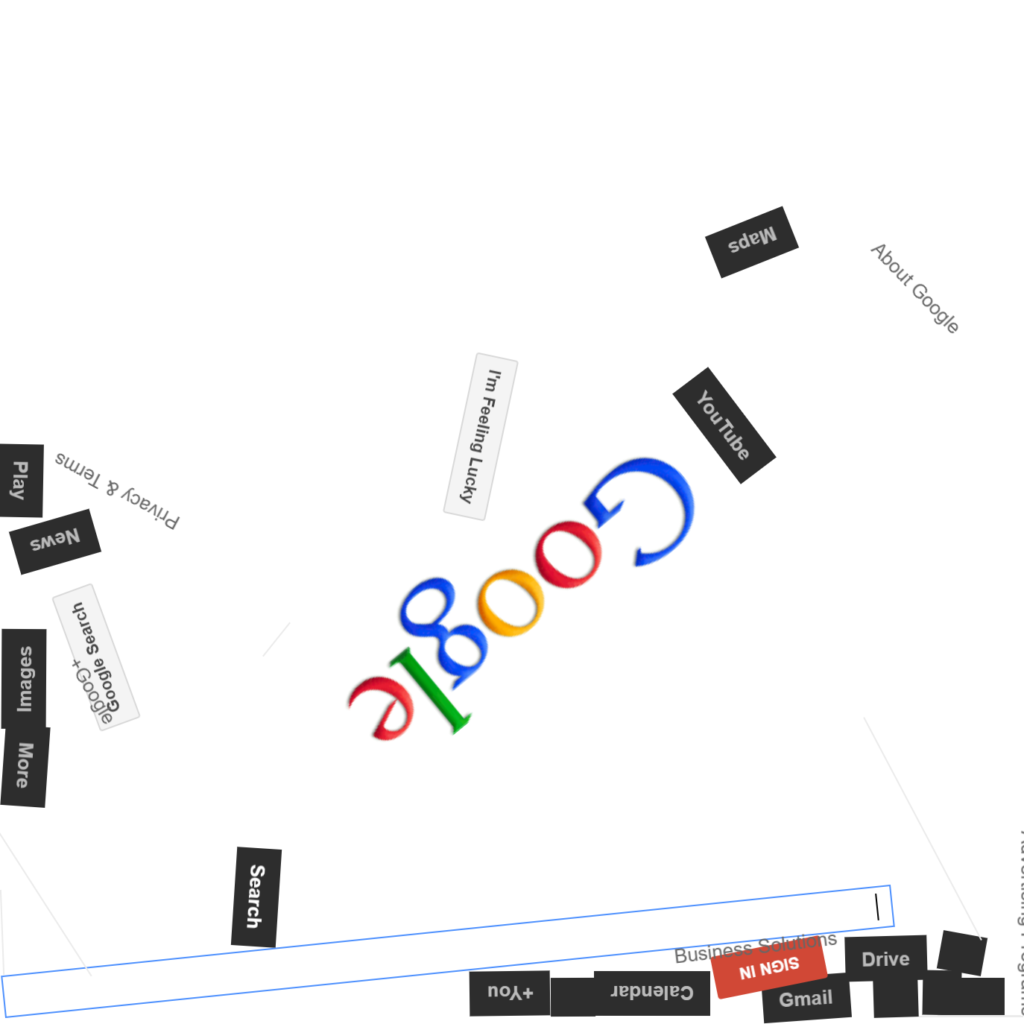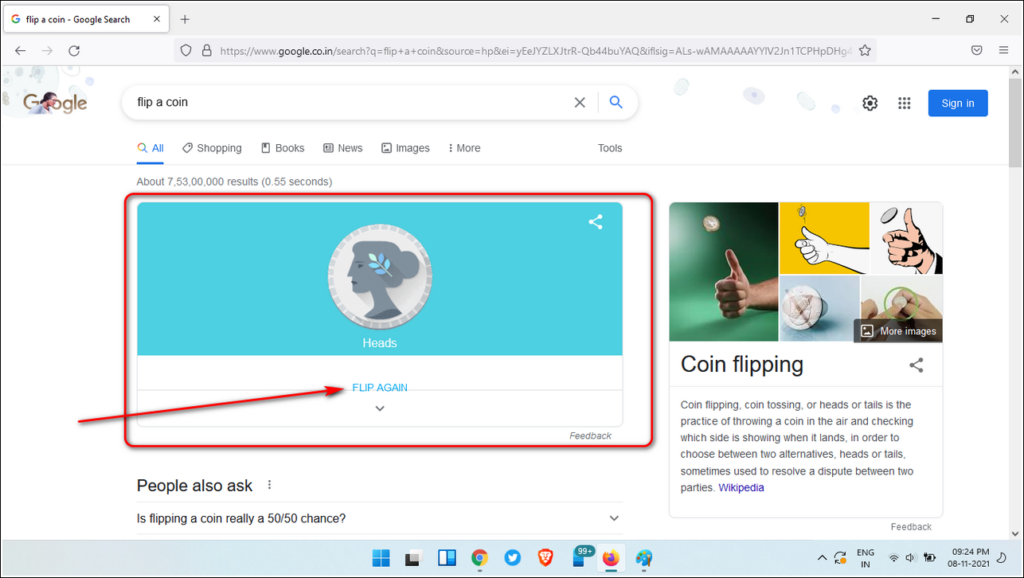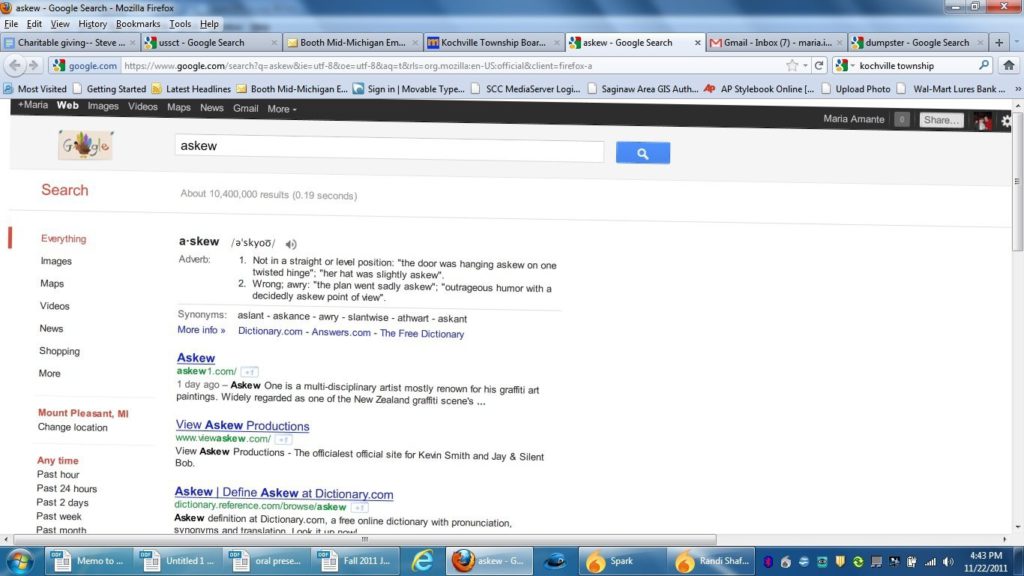There probably isn’t a question in the world that Google hasn’t been asked. Whether you need some homework help or want to know something you’re too embarrassed to ask your friends, Google is there for you.
The search engine is like a vast ocean of information that you can dive into whenever you need help with any query. In the nearly 25 years Google has been operational, it has undoubtedly revolutionized the way we search for data. But that’s not where its features end. Google is also famed for its many secret tricks and hidden features.
Let’s take a look at some of the best Google search tricks, accessed by entering different terms into the Google search bar.
Table of contents
Google Gravity
Google Gravity is a fun Google tool that allows you to move the different Google navigation buttons around. This happens after the entire screen collapses and falls to the bottom of the screen. Here are the steps to take to enjoy Google Gravity:
- Open your browser and open Google.com. Make sure you enter the URL in the address bar. Searching for ‘Google Gravity’ directly through the address bar wouldn’t yield the desired results.
- Enter ‘Google Gravity’ or ‘Gravity Google’ into the Google search bar.
- Click on ‘I’m Feeling Lucky’.
Once you do this, you’ll see the Google interface revert to the original one, and the contents on the screen will all fall down to the bottom. You can move the contents by dragging them anywhere you wish. You can even continue using the features while they lay in a pile, but it will be trickier than usual!
‘Do a Barrel Roll’
‘Do a barrel roll’ became a popular trend in 2011. It’s a catchphrase used to direct someone to perform a 360-degree horizontal spin. Google launched its own version of the barrel roll in 2011. It’s an easter egg reminiscent of the Nintendo 64 game ‘Star Fox 64’, where players are repeatedly advised to do barrel rolls to avoid danger.
To check out this Google trick, all you have to do is go to Google, type in ‘Do a barrel roll’ and press Enter. You will see the Google search page do a quick 360-degree spin.
‘Flip a Coin’
It might be a stretch to say that coins are obsolete, but it can’t be denied that they’re no longer used with the same frequency as they used to. Emerging technologies like contactless payments have surely contributed to this.
The ‘flip a coin’ Google trick is designed to help people settle 50/50 disputes in the absence of coins. All you have to do is type in ‘Flip a coin’ in Google and you’ll see a coin being flipped when the results pop up. Once the coin lands, you’ll see an option to flip again. You can flip the coin indefinitely. This feature is available for mobile phones, making it a handy option to come to quick decisions.
‘Roll the Dice’
Just like flipping a coin, Google also offers a quick-fire way to roll die. Previously, the utility was limited to just six-sided die but has since expanded to include multiple-sided die. Now, you can choose to die with four, six, eight, ten, twelve and twenty sides.
When you type ‘Roll the Dice’ or any variation on Google, it initially rolls a single six-sided dice and shows you the number that comes up. Below, you have the option to roll again, along with the different variations of the dice. You can roll any variation by clicking on it and bringing it up to the main screen. You can bring as many die up to the main screen as you wish.
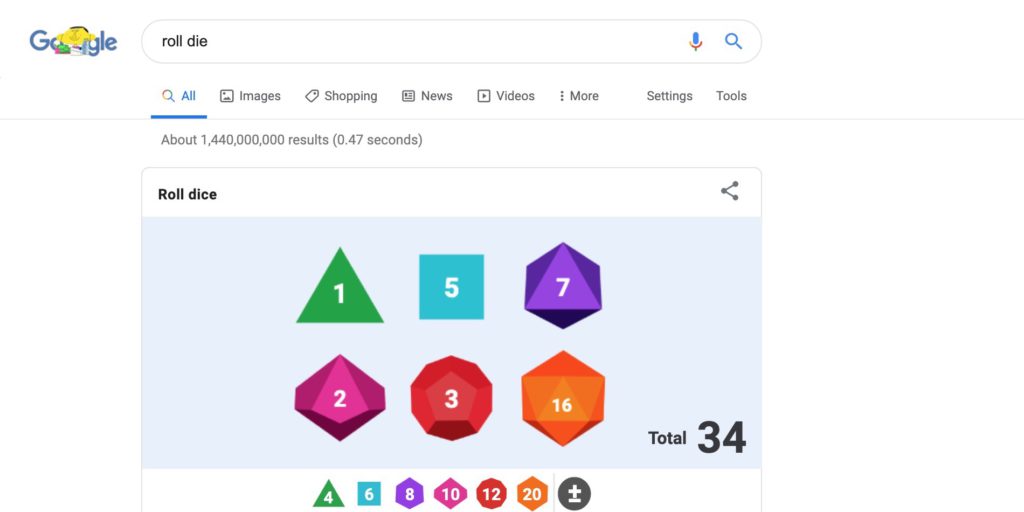
Askew
This is one of the oldest and most straightforward Google tricks. Oxford Dictionary describes ‘askew’ as ‘not in a straight or level position’. This is exactly what Google does when you type in the word. You’ll find that your screen shifts slightly down and towards the right, essentially going askew itself.
Wrapping Up
There you have it; we have summed up some of the best Google search tricks you might not have previously heard of. You can certainly try them out for yourself to have a little fun and use Google for something other than its primary purpose of imparting information. Hopefully, you’ll enjoy going through these!
Let us know your favorite trick among these in the comments below. If you feel we missed an important trick, feel free to let us know that too!