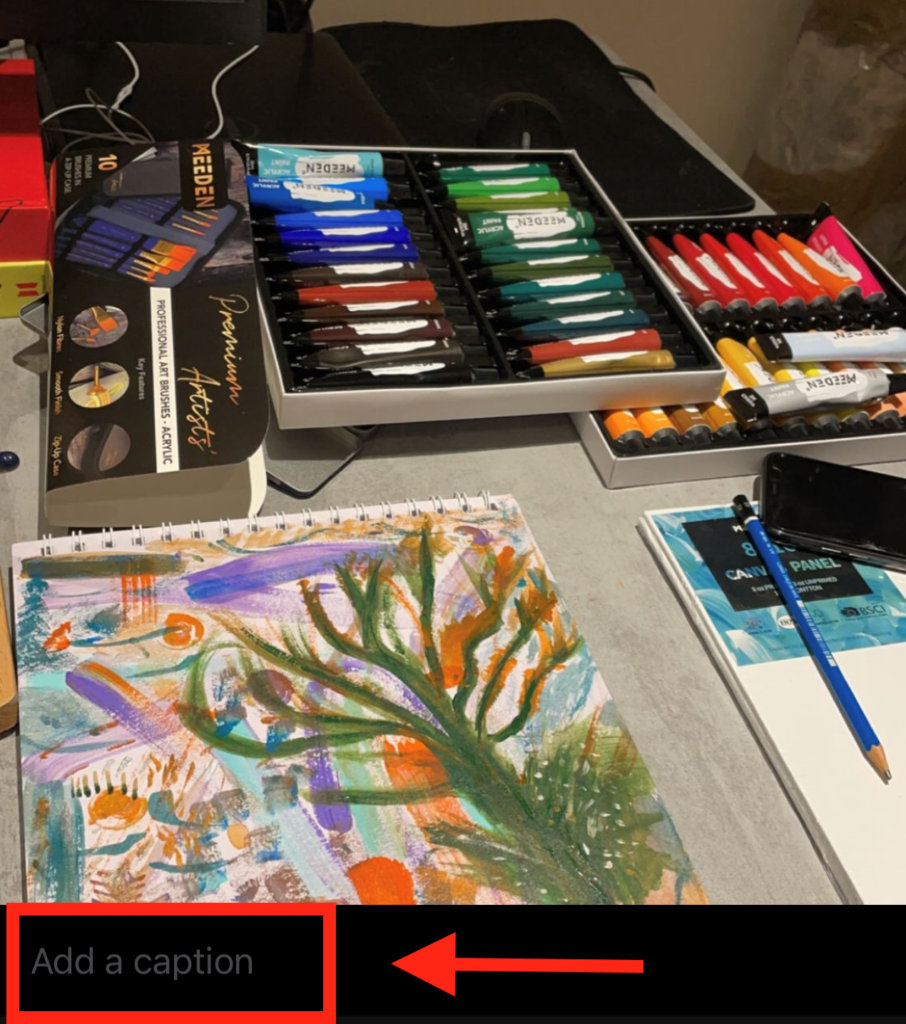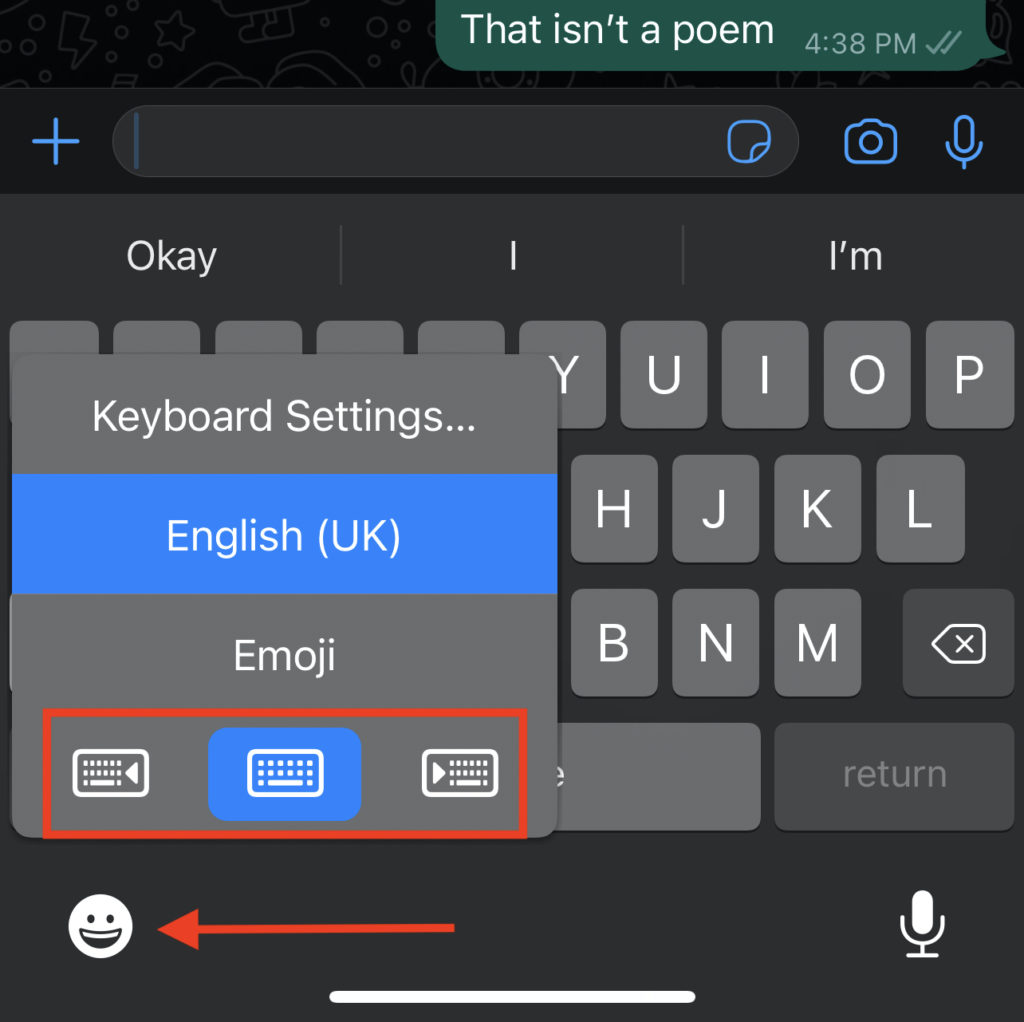Your iPhone can do so much more than you think and we’re here to tell you how. Learn to customize your iPhone and create shortcuts in a few easy steps. Access the full features of your phone! Here are our top 5 iPhone tricks that will make your experience even better:
1. Refine Siri’s Pronunciation of Names
While the Siri feature is a godsend that speeds up some basic functions in an iPhone, sometimes it can do the opposite by mispronouncing names. To avoid the awkwardness of communicating with Siri, use this simple iPhone trick:
- Activate Siri by saying “Hey Siri”
- Add the following voice command, “Learn how to pronounce (xyz name)”
Once it has picked the right name from your contacts, Siri will ask you to pronounce it. From the given options on the screen, you can then select the correct pronunciation.
2. Enhance Photo and Video Search With Captions
With every photo or video captured, you can now add captions as well. To enjoy this feature simply go to your photos, swipe up on the image or video you want to add a caption to, and you’ll find the option right below the picture. The captions will automatically be saved in iCloud. When you want to find the image or a video on your iPhone, simply write the caption in the search bar and you’ll find it. This neat iPhone trick can save you minutes, or even hours of scrubbing through your phone for specific pictures!
3. Locate Other Apple iOS Devices
This iPhone trick is for people with multiple iOS devices connected to the same iCloud account. Activate Siri by saying, “Hey Siri” and then add the following command, “Find my (iPhone/iPad)” to the device you are currently using. This will cause a ringing sound to play on the device you are trying to locate, allowing you to find it easily. Once you have the device, you can turn off the chiming sound.
4. Shift Keyboard Right or Left
Usually, people have the habit of typing messages with their thumb. This is common when people are on the go and would like to keep one hand free. However, the expanded keyboard can be an inconvenience while writing. The iOS keyboard offers users the option of shifting their keyboard to the right or left depending on their preference.
You can do this by long-pressing the globe or smile emoji icon located on the bottom left. Options will appear and you can choose whether you want a left or a right-sided keyboard.
5. Use Siri To Help Take Photos
Siri isn’t just to ask questions or help make phone calls. It is a sophisticated AI interface that can be of more assistance if you let it. While Siri won’t be able to take the photos for you, it can access your Camera app and adjust it to your desired setting such as a Panoramic photo, Slow-mo video, Time Lapse video etc. All you need to do is activate Siri by saying, “Hey Siri” and add the following command: “Take a (panoramic) picture/photo” for example. Then all you have to do is tap the camera button! Those few good seconds saved fishing through the camera app settings are worth it when you want to capture candid moments with friends and family.
That’s a Wrap!
So these are our top 5 iPhone tricks that will help improve your everyday use of an iPhone. We will keep updating the article with new tips and hacks that we feel you definitely need to check out. If we’ve missed some of your favourite iPhone tricks, share them with us in the comments below!