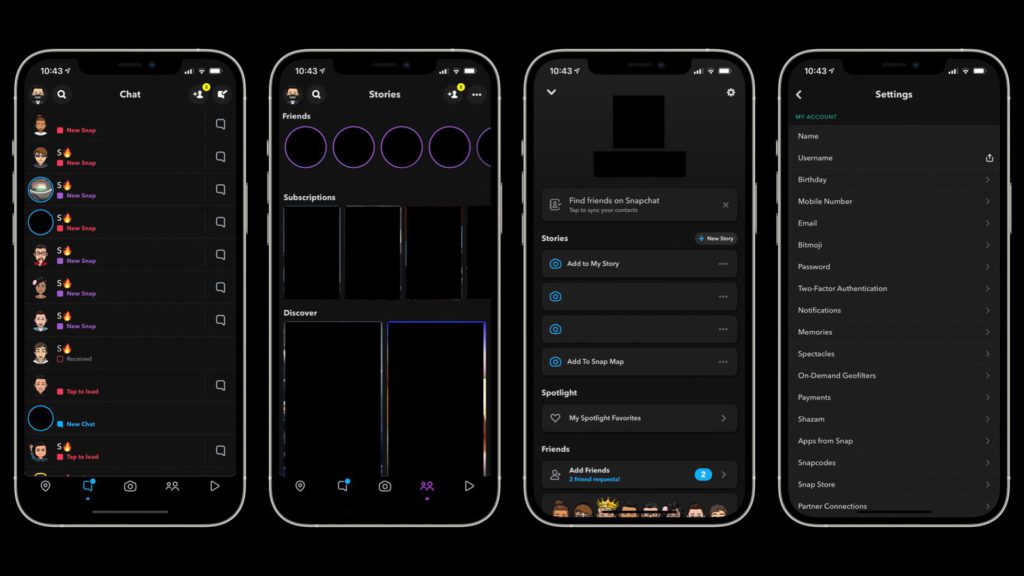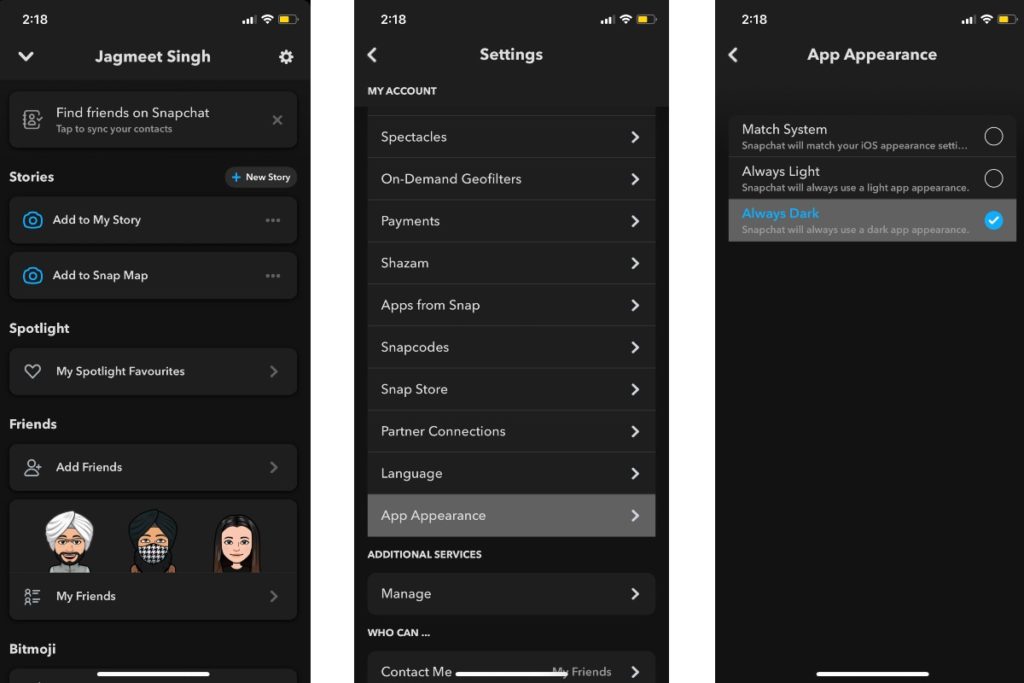Snapchat is one of the most popular social media platforms right now. The application would reach 500 million users by the end of 2022. Snapchat would be used by businesses and individuals alike. This can help them skyrocket visibility on the platform. It’s the fourth-largest social media application amongst the Big Five, such as Facebook, Instagram and Twitter.
Table of contents
Why Snapchat Dark Mode?
Your phone’s blue light is doing you harm rather than good; it’s straining your eyes. When you are Snapchatting at night, blue light can cause headaches and disrupt your sleep cycle. Due to this, many applications are offering updates, especially regarding dark mode. Many platforms, such as TikTok and Facebook, have already implemented this update, and now it’s time for Snapchat to do the same.
Snapchat Dark Mode- Android
Snapchat Dark Mode isn’t yet available for Android devices. This update was rolled out for iOS users back in 2019 but no signs of it making an appearance on Android phones. You might have the option of Dark Mode depending on your location. But the chances are very slim. It’s like finding a needle in a haystack. Fear not, for we have an alternative to help you enable Dark Mode for your Android devices. The process involves turning on the Android Developer Mode. You can then use Settings to force Dark Mode on every application on your phone.
Interested? Follow the steps mentioned below:
- Go to your phone’s Settings menu.
- Choose the Display option.
- Turn on the Dark Mode.
- Tap on Settings and then on the System.
- Tap on the Advanced option, which redirects you to the Developer options.
- Scroll down to the “HARDWARE ACCELERATED RENDERING” option
- Tap on “Override force-dark” and turn it on
Through this method you can enable dark mode for the applications on your phone, such as Snapchat.
Snapchat Dark Mode- iOS
The dark mode for Snapchat was made available in 2019. Want to enable this feature on Snapchat? Simply follow the steps mentioned below:
- Launch Snapchat on your phone.
- Tap on the Bitmoji icon (located in the top-left corner).
- Tap on the Gear icon (located on the top right corner of the screen).
- This will redirect you to the option of App Appearance.
- Tap on the ‘Always Dark’ option.
- Voila! Dark Mode for Snapchat is now activated.
New Updates to Watch Out For!
Recently, Snapchat rolled out the Snapchat+ feature. It comprises a collection of exclusive and pre-release features. This subscription is available for a mere price of $3.99/month. The features under the Snapchat+ subscription would be available to passionate individuals from the community. You can gain access to exclusive Snapchat icons. This includes access to filters that can make your skin glow or turn you into a frightening monster.
You would also be provided with a badge on your profile, making you stand out from your friends. Snapchat’s location features will also be upgraded for Snapchat+ users. Individuals with this badge can view their friend’s locations over the past 24 hours. That’s not it, users can also see people who have rewatched their stories within 24 hours. Start using Snapchat+ on a one-week free trial before you make any payments.
What’s next for Snapchat
Initially, Snapchat made a dent in the social media industry through disappearing messages and mass adaptation of AR. Snapchat Lenses are equipped with machine learning capabilities. This is especially useful for businesses looking to make it in the online world. In the future, it is expected that Snapchat will introduce filters pertaining to 3D technology. The platform is about to take the social media game to a whole new level.
Stay tuned for more updates!