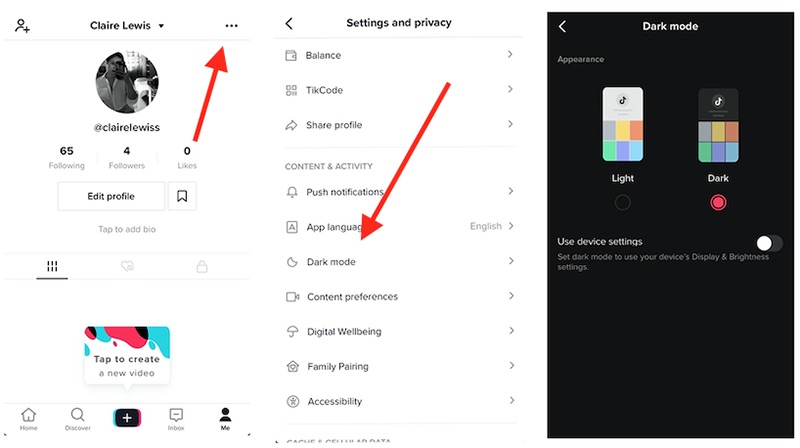TikTok has taken over the digital space by storm. It has been downloaded more than 3 billion times. TikTok reigns supreme due to its wide demographic; everyone nowadays seems to be using TikTok to unleash their creative side. Most apps these days are equipped with a dark mode. This feature would allow users to scroll through the app at 2 a.m in the morning without putting significant strain on their eyes.
How to enable Dark Mode on Android?
You can turn on the dark mode for TikTok without compromising on the way videos look on the platform.
To enjoy this updated feature, Android users can follow the steps mentioned below:
- Firstly update the TikTok application so that you can gain access to the app’s latest features.
- Once the updated version is installed, open the application and visit your profile (located on the bottom right)
- Tap the three-line menu bar on the top right corner of your profile.
- Then tap on the Settings and Privacy option.
- Tap on the dark mode option being displayed on the screen.
- You would be displayed two options; one for dark mode and the other for light one.
- Tap the circle displayed under the dark mode to activate this feature.
However, if the above mentioned method doesn’t work, you can activate one through your phone’s settings. Once you have updated your settings, TikTok would adjust accordingly.
Here are the steps that you need to follow:
- Head over to your phone’s settings
- Tap on the Display and Brightness option
- Then tap on the dark mode option and switch it on
- The dark mode has now been activated on your device.
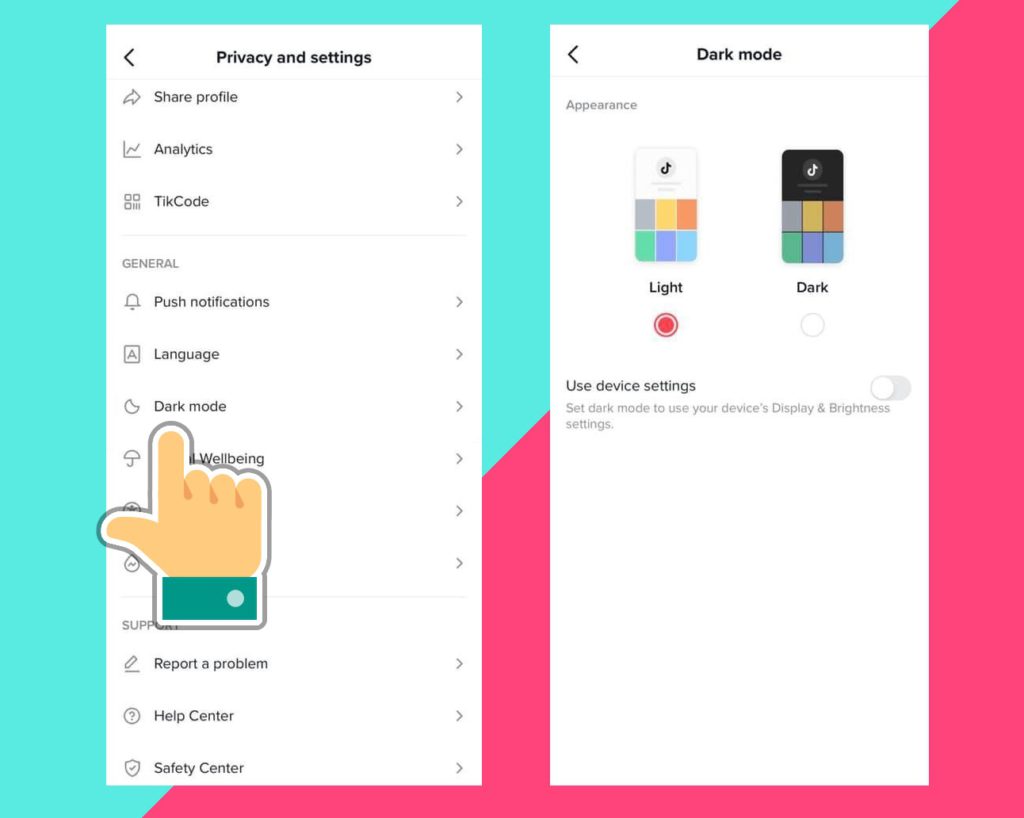
How to enable Dark Mode on iOS?
TikTok added a fully functional dark mode feature available for both iPhone and iPad devices. The option is available through the application or through external settings. Here are the steps you can follow:
- Your device should have the iOS 13 version or later.
- Tap on the Me icon located on the bottom right corner of your screen.
- Then tap the three-line menu bar.
- In the Content and Activity section, tap on the dark mode.
- Select the dark mode
- Voila! The dark mode has now been activated.
You can also turn on the dark mode through your device’s settings by following the steps below:
- Open the Settings app on your iPhone or iPad
- Tap the Display and Brightness section
- In the Appearance section, two modes would be displayed, dark and light, respectively.
In Essence
TikTok’s latest take on making the application more accessible through dark mode. The dark mode on either Android or iOS won’t affect the quality or layout of the application. You would no longer have to worry about TikTok straining your eyes through the blue light. Therefore, individuals can watch their favorite content creators at a stretch without putting their physical health at risk.