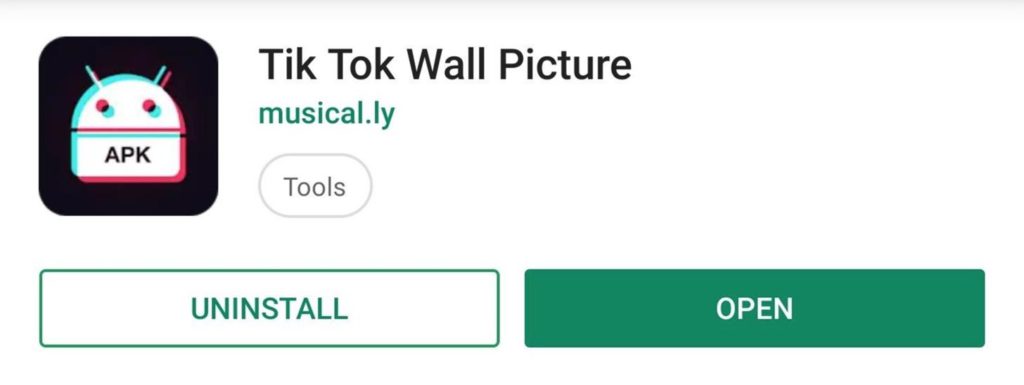A beautiful still photograph of a flower or a mountain range might be an excellent choice for a wallpaper. But, it can get boring after some time.
Wouldn’t it be great if you could add some animations to your wallpaper? Well, the good news is that your lock screen doesn’t have to be a motionless image anymore. You can now jump on the TikTok bandwagon and download your favorite video to use it as the wallpaper.
The best part is that both Android and iPhone devices allow you to do it. But, the process is a little different for each one.
It’s important to remember that all videos on TikTok cannot be turned into live wallpapers. You can only do so if the creator gives access to download his/her videos. So, unless you don’t see a “Live Photo” option, you can’t really take advantage of this feature. Instead, you’ll have to download third-party apps to convert the video into a wallpaper.
Additionally, don’t forget that live wallpapers tend to have a negative effect on your device’s battery life. So, it’s important to charge your device to prevent the battery from draining.
Converting a TikTok Video to Live Wallpaper on iOS
The first step is to open the TikTok app on your iPhone. Then click on the “Share” icon and the “Live Photo” option. The video will be converted into a live photo and downloaded to your Photos App. Once the wallpaper is set, all you have to do is force-press on the lock screen to play the TikTok video.
All you have to do now is simply go to the Photos App and set it as wallpaper. iPhones give users an option to set it as home screen, lock screen, or both. But, remember that iOS devices only allow the live wallpapers feature to work on lock screens. It also won’t work with the iPhone XR. That’s because 3D Touch devices do not support live wallpapers.
Converting a TikTok Video to Live Wallpaper on Android
Turning TikTok Videos to live wallpaper on Android devices is a little more complicated than iOS. For Android, you need to first download TikTok Wall Picture via PlayStore. If you try to directly convert a video to live wallpaper, TikTok will automatically direct you to download the app.
Once that’s done, open the TikTok app and click on the “Share” icon. Next up, you need to click on “Live Photo” (present in the second row of actions).
A “Set Wallpaper” notification will pop up at the top of your screen once the video is downloaded. Click on it, and you’ll get the option to choose between selecting “Home screen” or “Home and lock screen”; this will be your default option.
Now, whenever you click on the “Live Photo” option in TikTok, the video will turn into a live wallpaper. But, this won’t happen if you clear up Wall Picture’s memory.
You can change your TikTok wallpaper only by opening the application. You can’t set a TikTok video as a Live Photo unless you go to the “set wallpaper” option. It allows you to download the video format as TikTok Live Photo, which can be set as a screensaver for your phone.
You can delete the downloads by clicking on the ellipsis icon to get a wallpaper and then tap the “Delete” option. Once you delete or change the TikTok wallpaper, the last one will become the new screen saver.
However, on re-installing the app, you can gain access to your old wallpaper stash. This is because you kept the TikTok screensavers safe on the plug-in rather than in the picture gallery.
Final thoughts – TikTok Videos Are the Wallpaper Trend
Using TikTok videos as wallpaper is a hot trend these days. It adds a bit of excitement and fun to something as simple as checking your notifications. You can even fascinate your friends with this feature, especially those who are only used to still backgrounds.
As TikTok gains more popularity among Gen-Z, more such features might be introduced in the future. Thus, capturing the attention of millions of users who’d use such features in a heartbeat.