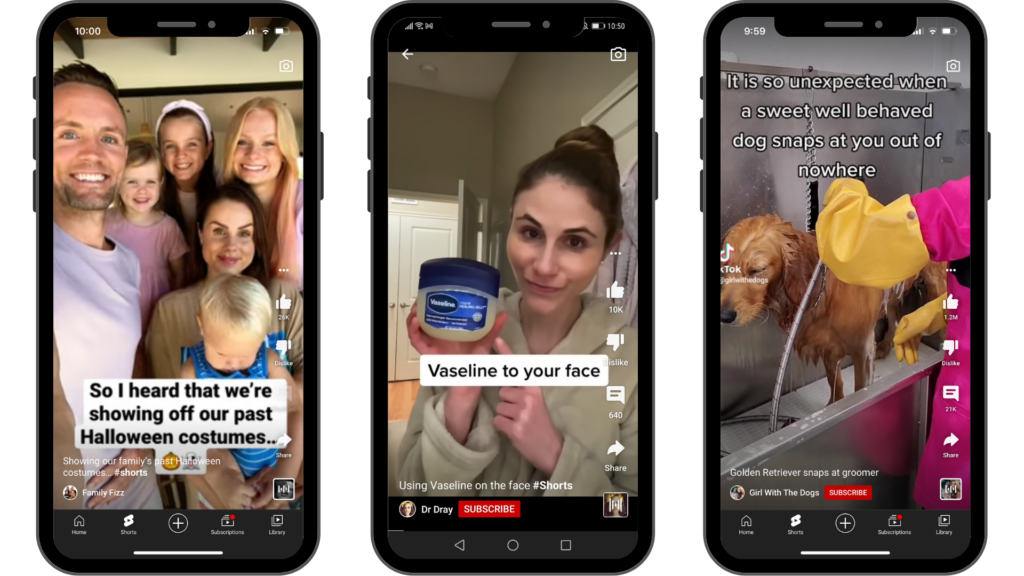You must be living under a rock if you haven’t heard of YouTube in this day and age. YouTube is one of the world’s longest-standing and largest video streaming platforms in the world. It gives creative individuals a chance to showcase their skills. Youtube has about 2.1 billion active users from all over the globe. The number of users is increasing every month, and the count will only take off from here. This is one of the reasons that YouTube is constantly innovating and introducing new features on its platform.
Table of contents
YouTube Shorts: What Are They?
YouTube Shorts are vertical, short-form videos. Users can create and watch videos in such a format on YouTube. You can elevate your video’s content with elements such as segmenting, app-based recording and background music. YouTube Shorts should be less than 60 seconds to help keep users engaged.
These videos are here to stay, as they don’t disappear like Reels or Snapchat Stories. This feature has been officially launched in over 100 countries. It’s not only for independent creators, but brands can use Shorts to differentiate their offerings in a highly competitive marketplace.
How to Make YouTube Shorts?
YouTube Shorts might be the right place if you seek to showcase your creative side to the world.
Here are the steps you need to follow to make YouTube Shorts:
- Firstly download the application on your Android or iOS device.
- Tap on the Create icon located at the center of the application.
- It will show three options; Create a Short, Upload a Video and Go Live.
- Select the option to create a Short
- Give Youtube the required permission regarding the camera and microphone
- Once approved, you will be redirected to the YouTube Shorts recording page
- By default, the video’s length is set to 15 seconds, but you can increase it to 60 seconds.
- You can flip the camera if you want to create something similar to a vlog.
- Opt for the speed option if you want to speed up or slow down your video.
- Below the speed icon, you will see a timer to help you start the recording automatically.
- You are given the option to add filters to help make your content exciting and engaging.
- If you want to add an exciting background, use a green screen.
- Finally, tap the Record icon.
How do I upload YouTube Shorts?
When your video is created and ready to post, here are the steps you need to follow:
- Once your video is recorded, you can either Undo or Redo the video
- Undo will delete the last segment of the video, whereas Redo will add the last segment back to the video.
- Tap on the Add Sound icon at the top of the video. YouTube will display some sounds that are trending in its space.
- Once you have added music, tap on the check mark icon on the bottom right.
- Tap Next, and you’ll see options such as Timeline, Text, Filters and Music
- You can showcase your creative skills by creating a timeline and adding text to your video content.
- Add an enticing title
- Add #shorts in your video description so YouTube.
- You can adjust the share settings to a specific audience, such as your subscribers.
- Tap Upload, and it will be added to your YouTube.
Best Practices For YouTube Shorts
Value Driven Content
When creating YouTube Shorts, you shouldn’t just pull out random ideas from your hat. Instead, conduct thorough research. You should be mindful of the content that would relate to your target audience and create accordingly. Your content should be short, precise, and valuable.
If, during the 60 seconds, viewers feel like no value has been added to their experience, they are not likely to return. Viewers would tap on the option preventing them from seeing content such as yours in the future. You should decide on a niche topic and consider creative ways to showcase it to your target audience. It can either be a vlog or you giving reviews about your favorite tech product.
Custom Thumbnails
To be fair, it’s all about the thumbnails, like any other YouTube video. An exciting and colorful thumbnail would make the users click on your Short. Your thumbnail should be something that would make the users say, “I need to watch this video right now”. YouTube Shorts can also be viewed as normal videos on the respective channel. You can take inspiration from movies and TV series to help build relationships with your prospective audience members.
Consistency Is Key
Consistency is key when it comes to creating YouTube Shorts. You should make a plan for when you want to post content on your channel. Ideally, it should be somewhere around 3 days a week. This measure would help keep your audience members excited and engaged. Shorts being posted consistently would allow you to build and grow your channel leading to an increase in viewership. You should plan and create your content ahead of time and make a posting schedule for your Shorts. It’ll keep your subscribers on their toes as they would be waiting desperately for you to post videos on your channel.
TikTok Vs. YouTube Shorts: Which One Would Rule?
This match is what you have been waiting for a long time; TikTok Vs. YouTube Shorts. The former allows creators to upload videos of upto 3 minutes. Whereas for the latter, it’s for 60 seconds. The shorter time frame ensures that it’s easier for viewers to digest. YouTube has about 1 billion more users than TikTok, which means higher watch time for creators.
YouTube Shorts is an extension of the creator’s YouTube channel. Although TikTok offers its users a plethora of filters and effects to choose from, allowing them to elevate their content. A thumbnail can be added to YouTube Shorts, but this is not true with TikTok. But it would take the platform another couple of years to acquire a similar user base as YouTube.
Are YouTube Shorts the Way Forward?
Currently, YouTube Shorts aren’t monetized, so creators don’t earn money when posting a video in such a format. However, a $100 million YouTube Shorts Fund was announced. The fund would be distributed over the course of the year 2021-2022. Creators just need to do one thing, create exciting and unique YouTube Shorts. This is a great way forward, encouraging individuals to think outside the box.
Featured Image: Variety